Audits list
The audits list is a view available in the main menu of the application under the link with the same name, presenting a list of all audits that meet a certain criteria. An example of the list is shown in the graphic below.
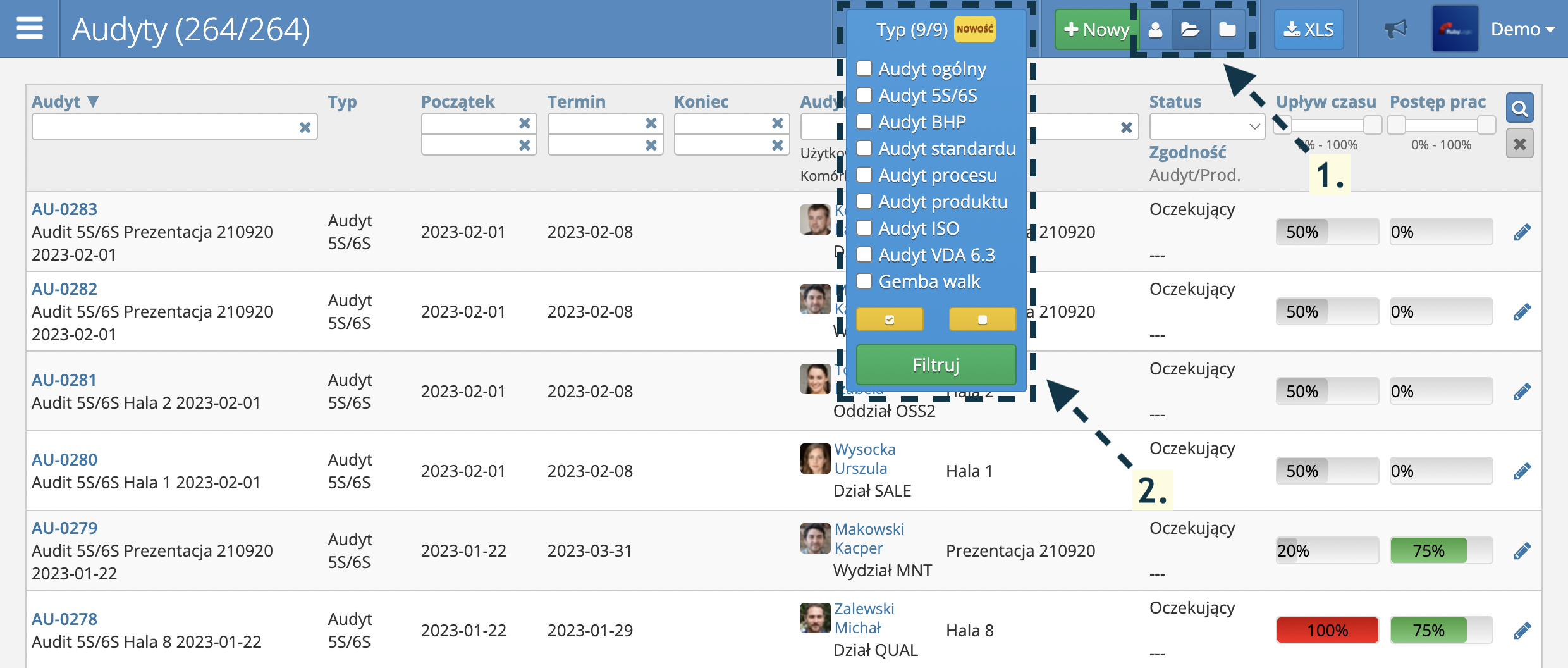
The data range
Similarly to other lists in the system, the data range switch is also available on the audits list (marked with a number 1 in the graphic above).
By default, after entering the screen with the list, the Open audits range opens (the middle option in the switch). It includes audits that have been started automatically by the system or manually by an authorized user, but have not yet been completed.
On the left of the switch, there is the My audits range option. It includes audits to which the currently logged in user is assigned as an auditor.
On the right of the switch, there is the All audits range option. It includes audits at all stages of implementation, from new, through ongoing, to finished and completed.
Completed audits differ from finished audits in that all corrective (post-audit) actions resulting from them have been completed or they do not have corrective actions at all.
Global type filter
Another option that allows user to narrow down the scope of the presented data is the global audit types filter, marked with the number 2 in the graphic above. The following types of audits are available:
- General Audit
- 5S/6S Audit
- OHS Audit
- Standard Audit
- Process Audit
- Product Audit
- ISO Audit
- VDA 6.3 Audit
- Gemba Walk
Table with the audits list
Regardless of the scope selected and the global filter applied, a table with a list of audits is visible in the main part of the screen. To start the audit, click on the link marked with the audit registration number, e.g. AU-0283 in the graphic above. A user with appropriate permissions can additionally enter the audit edition form. To do this, click on the pencil icon in the selected row on the right.