Audit standard
Audit standard management is available through the list of audit zones.
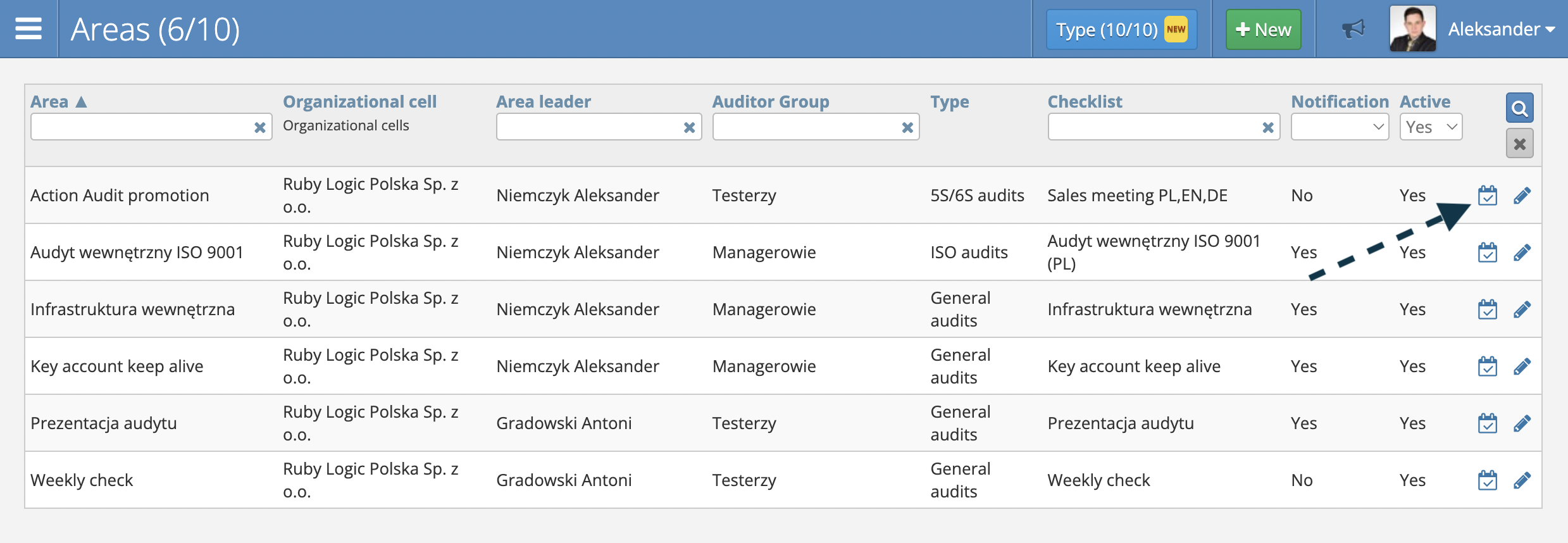
The auditor can see the standard in the Pulse Application.
Create and edit standard
The desccription of a desired state can be created and edited by simply entering the text in the form of each question.
To add a photo, click the Choose file button and select a photo you want to attach. Important: before attaching a photo, a description of a standard must be created.
All changes have to be saved by clicking the Update button.
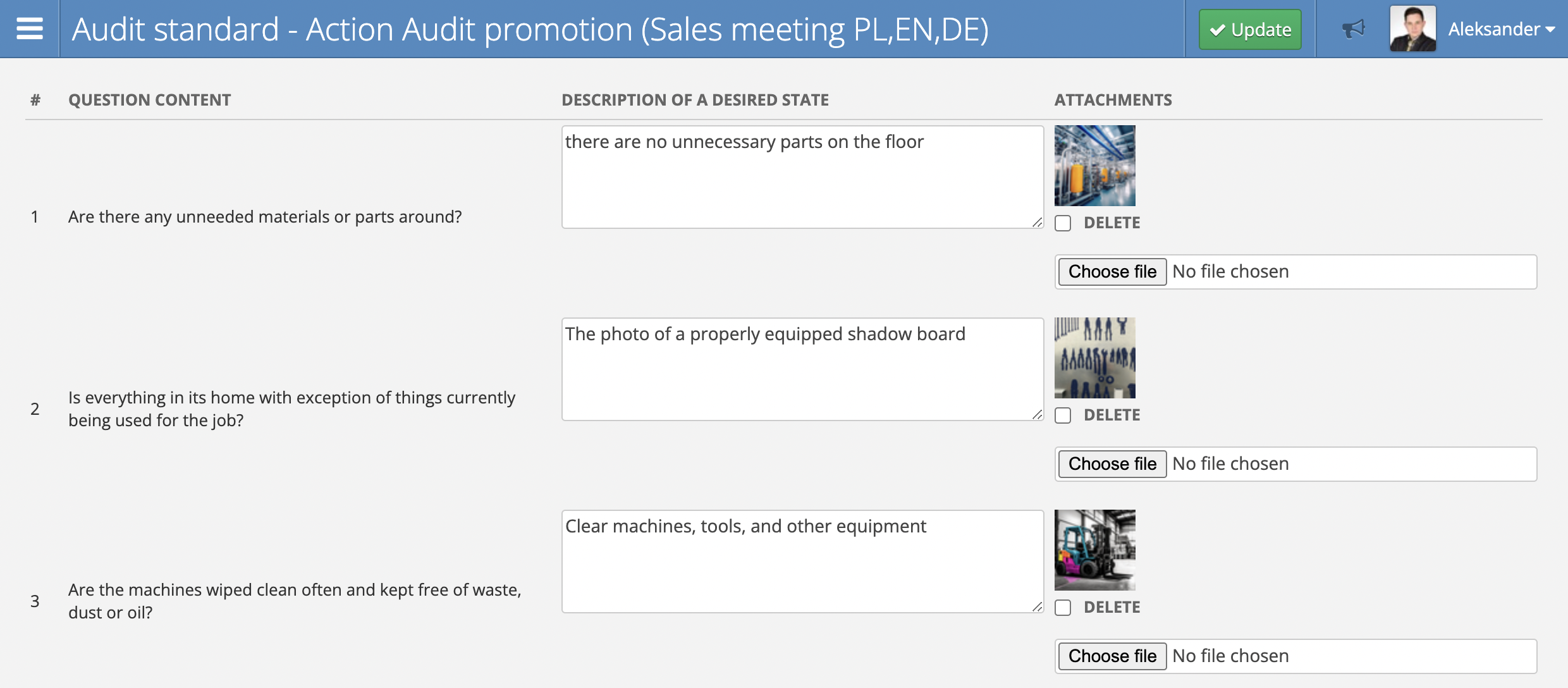
Delete standard
To remove attached photo, check the DELETE checkbox below it, and then press the Update button. To remove a description, delete the text and all the photos attached to it, then press Update button.