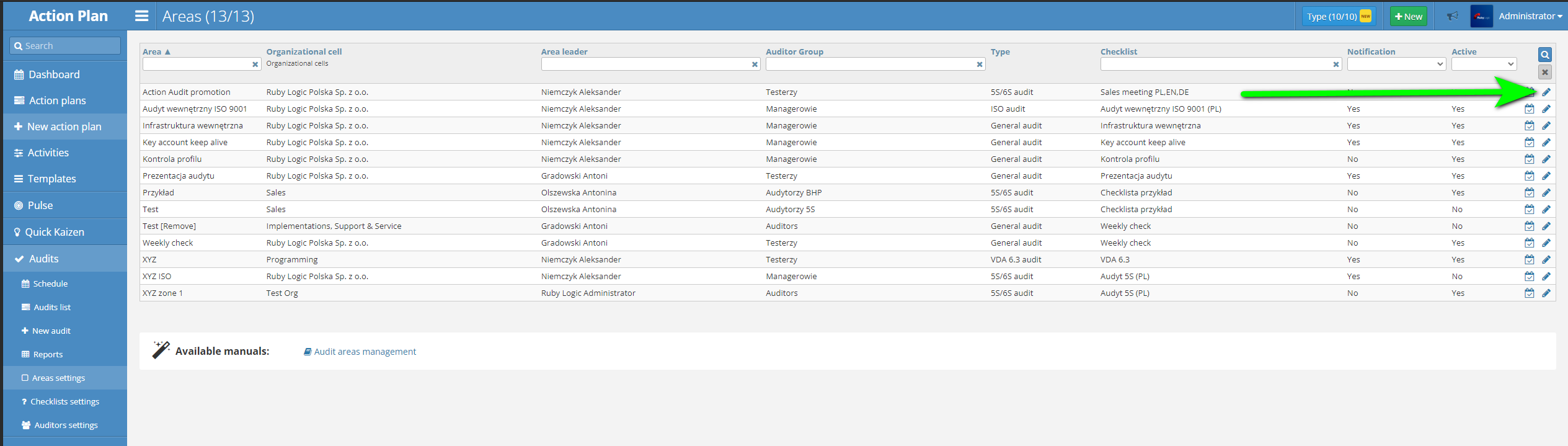Audit areas management
Audit areas are organizational units, which are the main subjects of audits. To perform an audit there needs to exist audit area associated with that audit.
Create
In order to create a new audit area go to Audits > Areas settings, and press the "+New" button in the top right corner. You will be taken to the audit are creation screen, as seen on the graphic below.
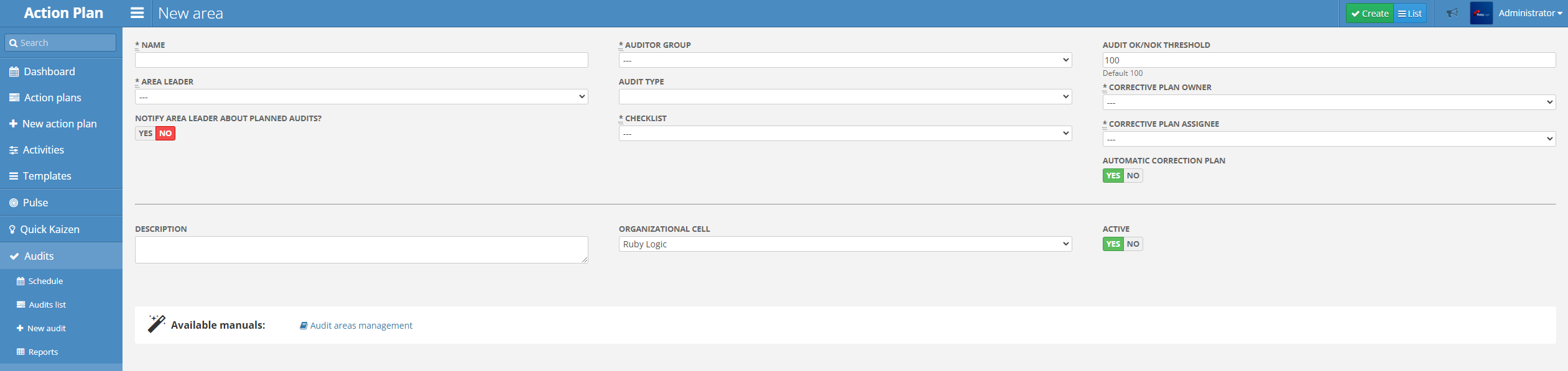
The following fields need to be filled in in order to create the new area:
- Name - The name of the area
- Area Leader - The main user responsible for the area. One of possible auditors when creating new audit (depending on the settings).
- Notify Area Leader About Planned Audits? - Set, whether or not the Area Leader will receive emails about every audit planned on this area.
- Auditor Group - The Auditor Group, from which the auditor will be selected when creating new audit (depending on the settings).
- Audit Type - The type of the audit associated with this area. Will have impact on the Checklists available for the area.
- Checklist - The checklist of the type selected above.
- Audit OK/NOK threshold - After audit is finished, this metric decides whether or not the audit is considered , based on the audit score.
- Corrective Plan Owner - The user who will become the Owner of corrective post-audit action plan (created automatically or manually).
- Corrective Plan Assignee - The user, who will be responsible for the corrective actions in the corrective post-audit action plan (created automatically or manually).
- Automatic Correction Plan - Set, whether the Corrective Action Plan will be created automatically, after OK/NOK threshold has not been met.
- Description - The description of the Audit Area (Optional).
- Organizational Cell - The organizational cell in which the audit area is situated.
- Active - whether or not the area audit is active. Inactive areas will not be visible anywhere else in the system.
Edit
In order to edit already existing audit area, press the pencil icon next to the chosen area, as seen on the image below. You will be taken to the audit area edit edit form, which looks just like the creation form described above.