Organisation settings
Organization settings is a screen available to a narrow group of users, the so-called customer representatives, available as one of the options in the user menu.
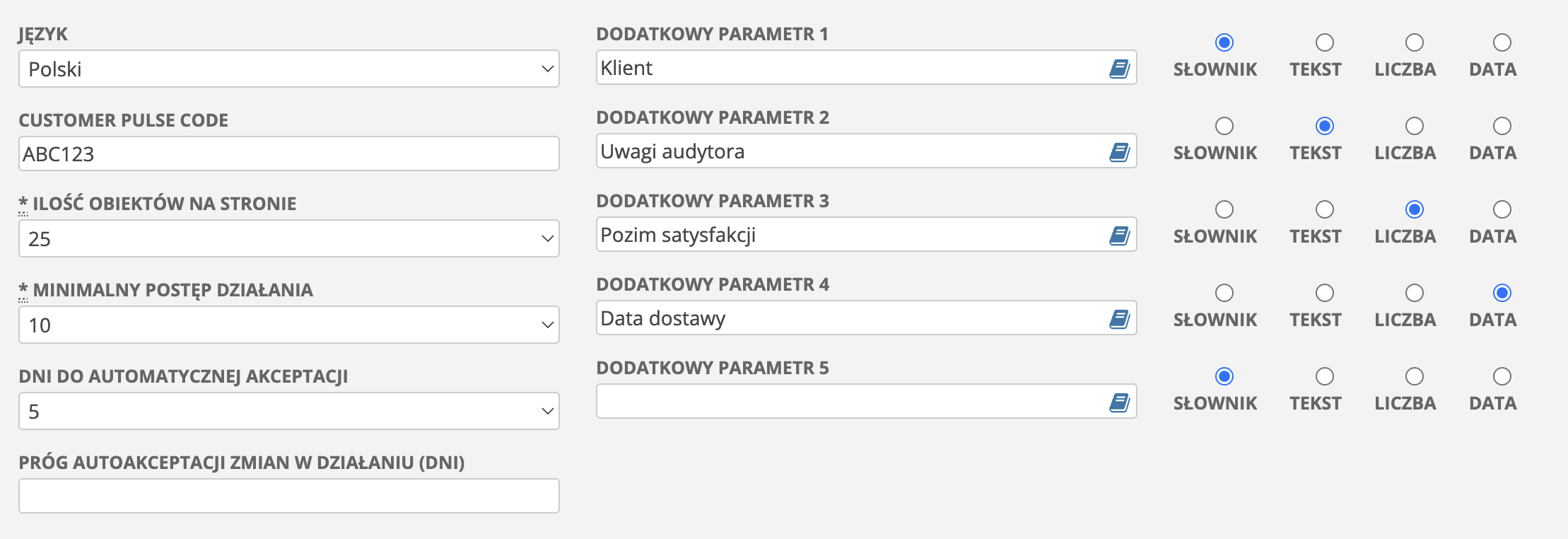
Using this screen, the authorized user can manage the following global parameters:
- Locale - default language of the Action Plan platform.
- Customer Pulse Code - a string of characters thanks to which the user of the Pulse mobile application can register and join the Action Plan without first entering his phone number into the database.
TODO Pulse
Do not share this code with anyone if you do not intend to allow the Pulse user to register without your knowledge. If the code was leaked inadvertently, change it.
- Number of Results on Each Page - the maximum number of rows in any lists in the Action Plan platform.
- Minimal Progress Step - the minimum number of percentage points by which the progress of work on the activity can be increased or decreased.
- Automatic Activity Change Request Acceptance After [Days] - the number of days after which requests for a change of responsible person or a postponement of the action deadline are automatically accepted if the person concerned has not made a decision.
- Automatic Activity Completion Acceptance After [Days] - the number of days after which the action is automatically accepted if the action plan owner has not made a decision.
Extra Parameters
Additional parameters are a group of five criteria or so-called dimensions of the organization, which can later be assigned to different types of objects in the platform, including plans, activities, audits, ideas, etc. Additional dimensions can contain values of 1 of 4 types:
- Dictionary - a set of values defined by an authorized representative of the organization. It is possible to assign one or more dictionary values to an associated object.
- Text - text value.
- Number - numeric value.
- Date - date value.
Question: Should we show the organization settings screen to all users with an administrator role?