Import of user and employee data
The Action Plan system allows you to import data from an .xlsx file. The file must be in the appropriate format and must contain the appropriate columns, depending on the import type: Users, Employees, and Contacts. Administrator privileges are required to import data.
The data importer is located in Administration > Data Import. In the form, it is necessary to indicate in which columns of the spreadsheet are which attributes needed for import (name, surname, etc.), as well as from which row the rows with actual data start (to avoid accidental import of headers).
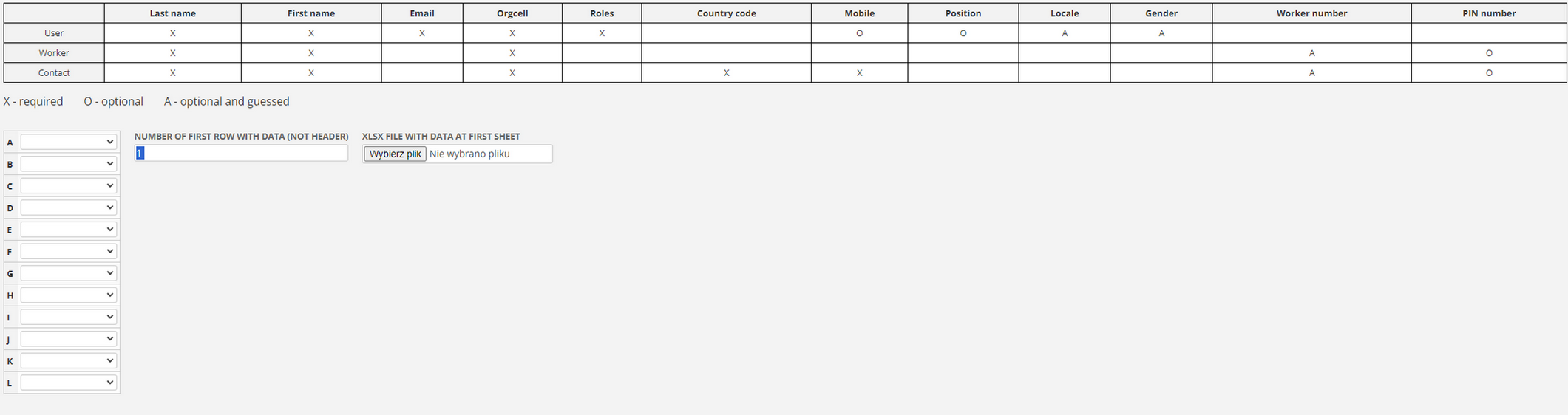
User import
To import User, the following fields are needed:
- Last name - user's last name
- First name - user's first name
- Email address - email address that will be associated with the user
- Orgcell - organizational unit to which the user is to be assigned, one of the units from Administration > Structure
- Roles - role responsible for permissions in the system
- Mobile (optional) - user's mobile phone
- Position (optional) - name of the user's position in the company
- Locale (optional and automatic) - language used by the user. If the field is left blank, the user's language will be automatically set to the organization's default language
- Gender (optional and automatic) - user's gender. If the field is left blank, the user's gender will be set automatically, based on the provided name (recognition errors possible)
Import of workers
To import Employee, the following fields are needed:
- Surname - Employee's surname
- First name - Employee's first name
- Orgcell - organizational unit to which the employee is to be assigned, one of the units from Administration > Structure
- Worker number (optional and automatic) - employee number. It must be unique in the entire system. If the field is left blank, a random, unique number will be generated
- PIN number (optional) - PIN number, needed when logging in to Action Plan Kiosk
Import contacts
To import Pulse Contact, you need the following fields:
- Last name - last name of the person associated with the contact
- First name - first name of the person associated with the contact
- Orgcell - organizational unit to which the contact is to be assigned, one of the units from Administration > Structure
- Country code - area code of the phone number
- Mobile - mobile phone number of the contact
- Worker number (optional and automatic) - employee number. Must be unique in the entire system. If the field is left blank, a random, unique number will be generated
- PIN number (optional) - PIN number, needed when logging in to Action Plan Booth