Search
The first item from the top in the left menu is the search box. It is a versatile tool that allows you to find various types of objects in the system.
Standard Search
By entering any phrase, the search engine will return results related to the following types of data:
- User - searching for users by first and last name
- Worker - searching for workers by first and last name
- Action plan - searching for action plans, audits, ideas and engineering changes by topic and description
- Activity - searching for activities by subject and description
The search results are presented with a bold font of the searched phrase and information about the type of result: user, employee, action plan or action.
Each of the results contains a link that allows you to go directly to the screen related to the given found object.
Sample search results are shown in the graphic below.
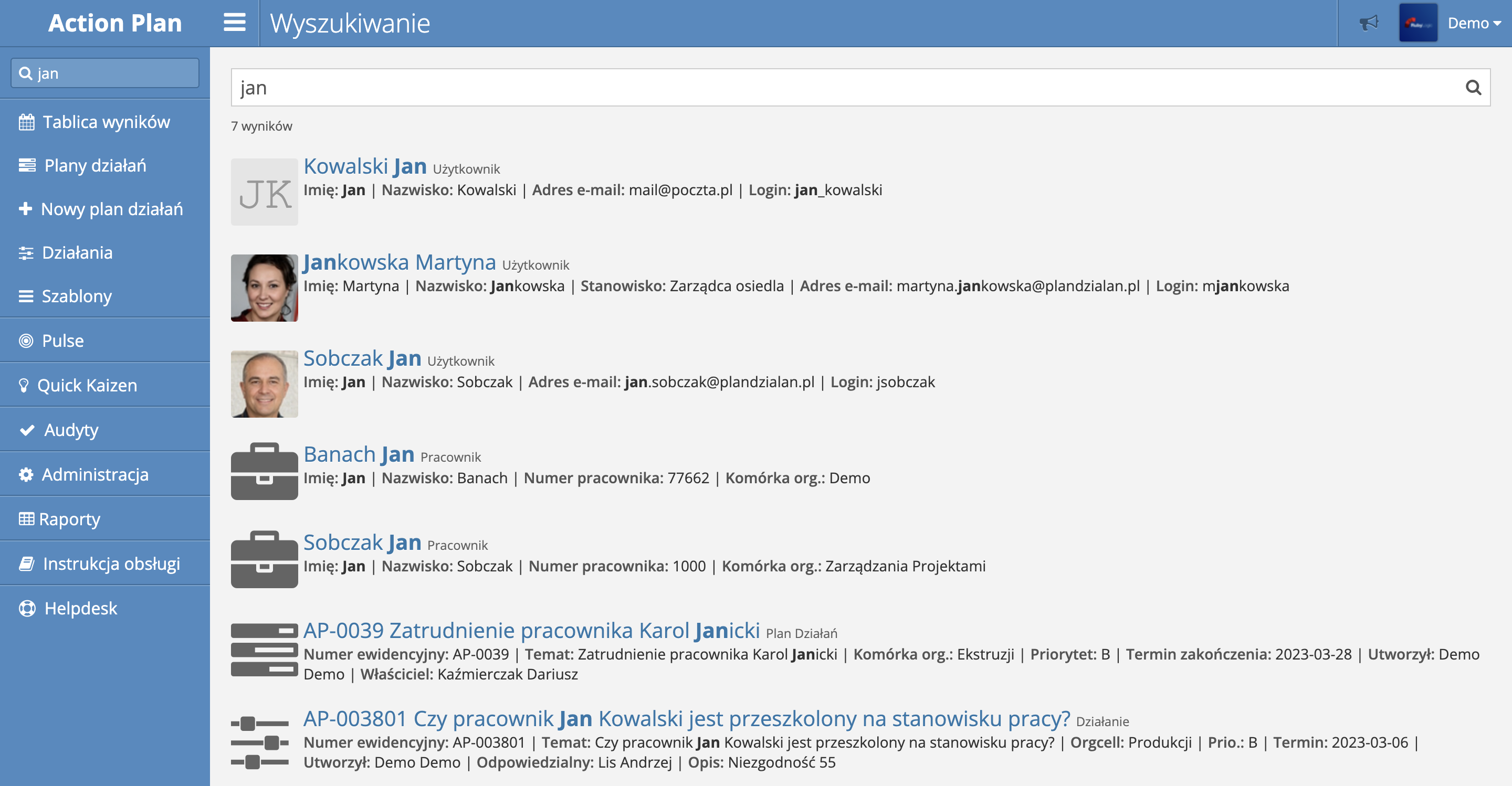
"Go to" function
Another function of the search engine is the ability to jump to the view of the action plan, audit, idea or engineering change based on the identification number.
By entering the number of an existing action plan or derivative object in the search field, instead of the search results screen, the user will be taken to the appropriate screen:
- After entering the number of the action plan, e.g. AP-0001, you will be taken to the screen with the details of the action plan
- After entering the audit number, e.g. AU-0001, you will be taken to the screen with the details of the audit
- After entering the Quick Kaizen idea number, e.g. QK-0001, you will be taken to the idea details screen
- After entering the engineering change number, e.g. EC-0001, you will be taken to the change details screen
If you want to jump to the action plan view, you can omit the prefix AP- and enter the number itself, e.g. 0001, which will have the same effect as entering the full number.