User account
Each user in the Action Plan System has their account. It can be created by a user with administrator permissions.
User information
The image below shows create/edit user form from the administrator point of view. Each user can also edit most of their account's information, by choosing "My account" option from menu in the top right corner.
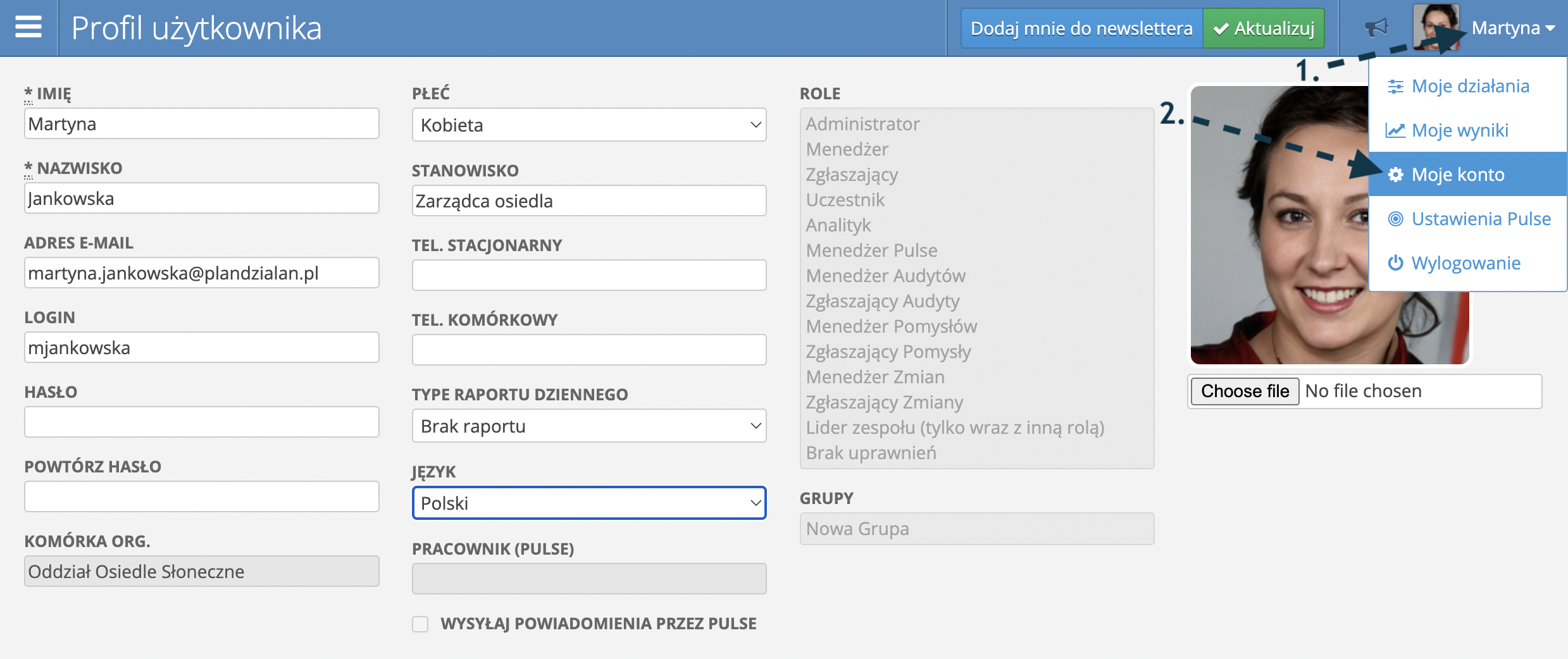
The form consists of the following fields:
- First name - name of the user, to whom this accounts belongs.
- Last name - last name of the user, to whom thios account belongs.
- Email - email address, associated with this account. Must be unique in the system. In order to edit the address, user has to have administrator privileges.
- Login - unique user login, used to log in to the system. In order to edit the login, user has to have administrator privileges.
- Password - a string of letters, numbers and characters protecting the account against unauthorized access. When inserting and editing a password, it is also necessary to fill in the Repeat password field.
- Password confirmation - a field that checks the correctness of the password, required when inserting and editing it.
tip
Use hard-to-break passwords - include uppercase and lowercase letters, numbers and special characters.
- Orgcell - the organizational unit to which the user is assigned. Specifies which cells the user's permissions apply to. Changing an organizational unit requires administrator privileges.
- Gender - user's gender.
- Position - the title of the position that the user holds in the company.
- Phone - user's landline phone number.
- Mobile - user's mobile phone number.
- Report type - specifies the type of report that the user should receive each day to the e-mail address assigned to the account. The options are No report, Own activities report, and Full report.
- Locale - user's preferred language. It affects the text of the interface, generated audits and exported files.
- Worker (Pulse) - worker assigned to the user account. Assigning and editing requires administrator rights.
- Roles - role responsible for user rights. Changing roles requires administrator privileges.
- Groups - user groups to which this user belongs.
- Is restricted? - enabling the disclaimer prevents this user from appearing when autofilling forms. This field is visible only to the administrator.
- Photo - user photo. Allowed extensions are .jpg and .png.
info
If you're not a team leader and no one reports to you, select Own activities report. Otherwise, select the Full Report option and you will receive information about your and your team members' activities.