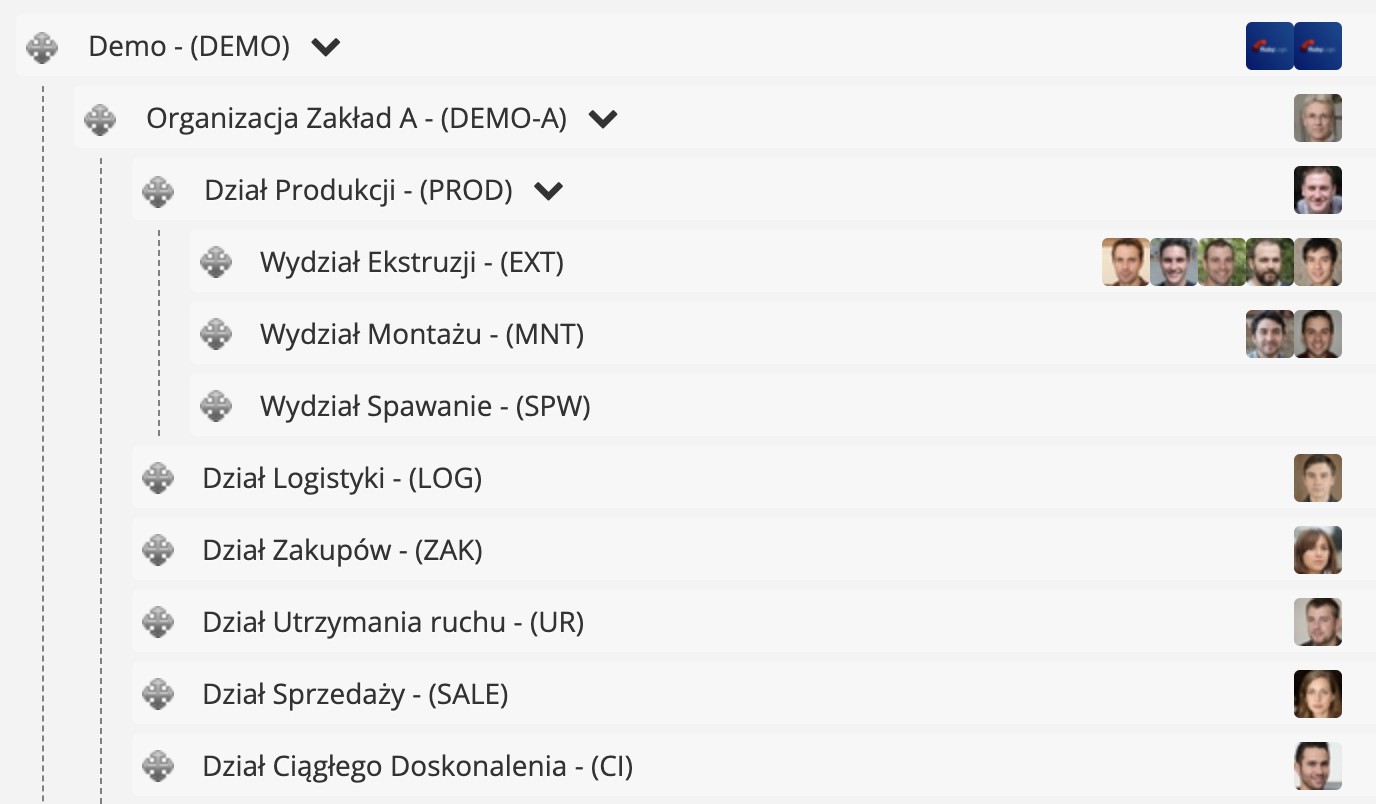Users permissions
Action Plan has implemented an extremely advanced authorization system, based on roles and organizational structure, allowing for precise planning: who, to what and with what authorizations will have access.
Roles
There are over a dozen roles at the disposal of people managing user access to application resources, which define user rights. Roles can be set by an administrator in the form of adding a new or editing an existing user.
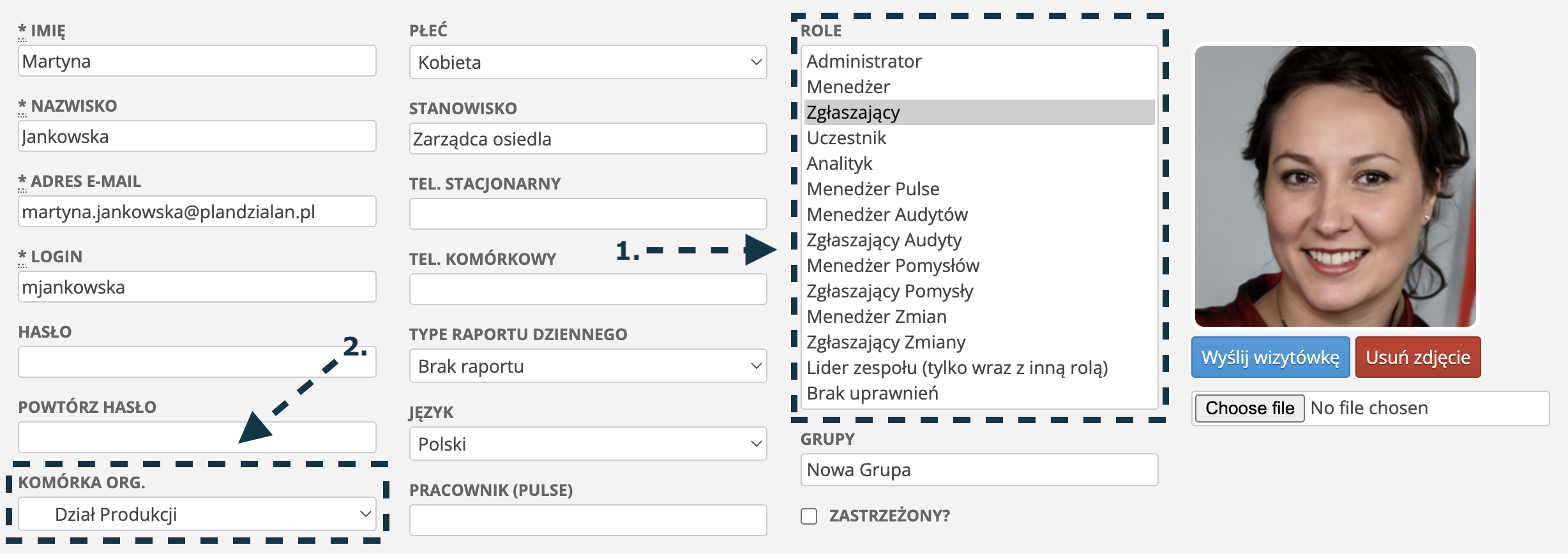
You can assign multiple roles to a user by selecting them in the box while holding down the CTRL or CMD key on Mac computers.
Below is a description of the permissions for each role. All permissions apply to the organizational unit to which the user is assigned and to subordinate cells. None of the roles grants any permissions to higher-level organizational units.
Administrator
A user with full permissions, including managing the organizational structure and other users, creating new and deleting existing user accounts.
Manager
A user with permission to create action plans and manage other users' action plans. However, he cannot manage other users and the organizational structure.
Be careful with the administrator and manager roles as they give the user very broad permissions. Assign these roles only to people who are authorized to manage the appropriate resources.
Initiator
A user with permission to create action plans. He cannot manage other users' action plans.
Participant
This user can neither create nor manage new action plans. He can be indicated as an action plan participant assigned to a specific action, which he can update by entering the solution and updating the work progress.
Analyst
Read-only user.
Pulse Manager
A user with permissions to manage access to the Action Plan Pulse mobile application, as well as to send messages to employees via this application.
The following roles are specializations of the Manager and Reporter roles for individual specialist modules of the Action Plan.
Audit Manager
A user authorized to create audits, perform audits of other users, and configure elements of the audit ecosystem, including: checklists, groups of auditors, audit zones and schedules.
Auditor
User authorized to create ad-hoc audits.
Lead auditor (only with another role)
The Auditor role modificator, allowing the user to change the person responsible for the corrective action.
Quick Kaizen Manager
A user authorized to enter employee suggestions into the Quick Kaizen system and carry out the evaluation process on behalf of himself and other users.
Quick Kaizen Initiator
A user authorized to enter employee suggestions into the Quick Kaizen system and carry out the evaluation process only on his own behalf.
Engineering Changes Manager
A user with the authority to submit engineering change proposals to the system and perform the evaluation process on behalf of himself and other users.
Engineering Changes Initiator
A user authorized to enter engineering change proposals into the system and complete the review process only on their behalf.
Team leader (only with another role)
A user with rights similar to the second selected role, but with the option to select only people from his organizational unit and subordinate units as responsible / participants.
No permissions
A user without any permissions in the system, except for the ability to log in and view his user profile.
Organizational structure
The organizational structure not only determines the shape of the organization reflected in the Action Plan, but also affects the user's access to individual resources. Assigning a user to a given place in the structure determines the scope of available resources (e.g. action plans, audits, attachments, etc.), while roles determine what kind of access it is: read-only or read-and-modify.
Below is an exemplary organizational structure of a factory with several departments and 3 departments separated within the production department. A user assigned to a given organizational unit will have access to resources from that cell and all its subordinate units. For example, a person assigned to the production department will have access to resources related to the production department, extrusion department, assembly department and welding department.