Accessing the system
The Action Plan system is a web application available from a web browser at the address specified for a given customer. In most cases, it is:
- https://app.plandzialan.pl/, where Polish is the deafult langugage
- https://app.aktionplan.de/, where German is the deafult langugage
- https://web.action-plan.app/, where English is the deafult langugage
Login
To gain access to the system, it is necessary to have a previously defined user account. An account can be set up by an Action Plan account manager or a designated administrator. It is not possible to register an account yourself. The user logs in to the platform by entering their email address and password.
If your email address defined in Action Plan is connected to a Google or LinkedIn account, you can select the option Login with Google or Login with LinkedIn to gain access.
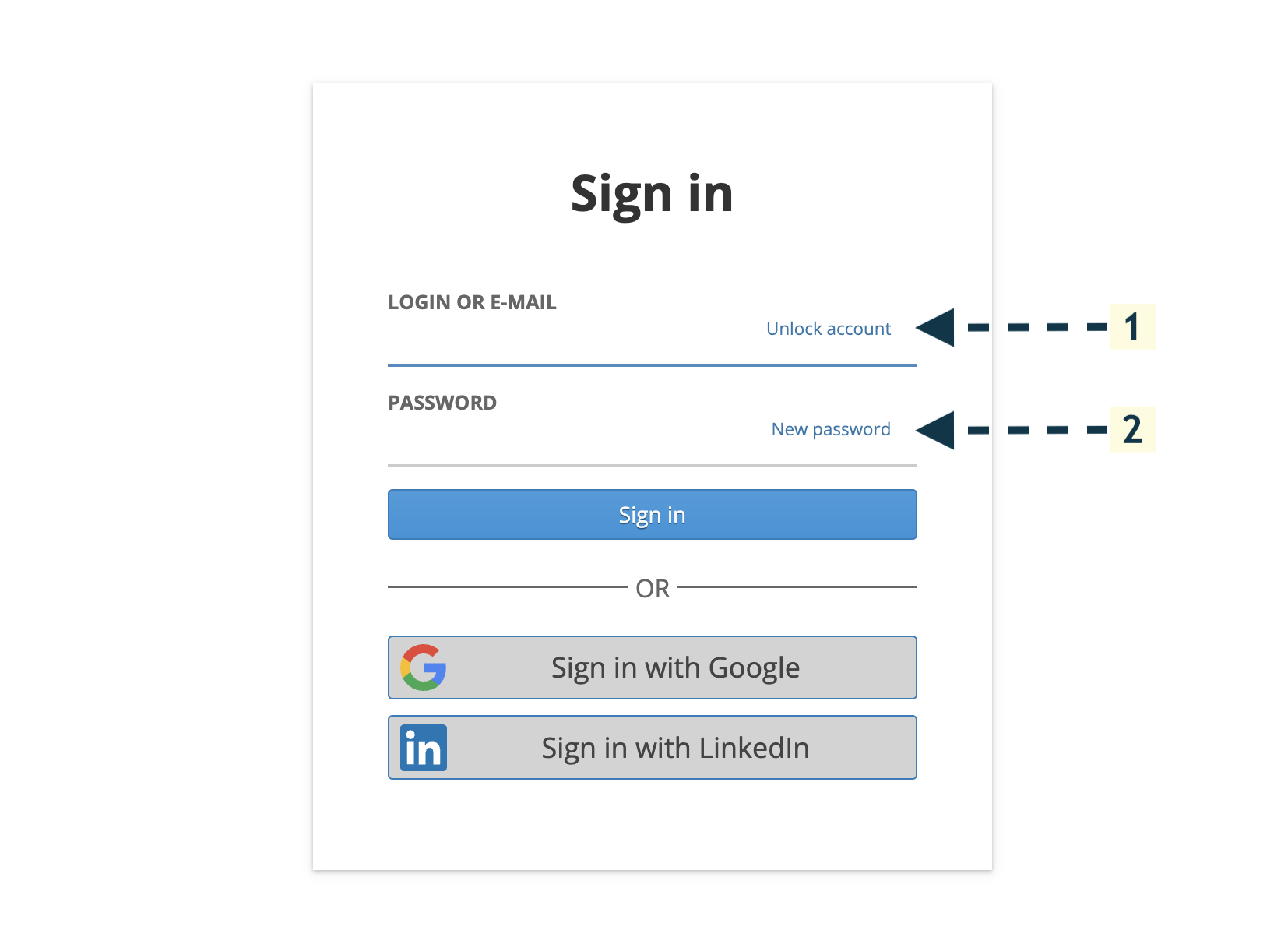
Unlocking the Account
After reaching the specified limit of failed login attempts, your account will be locked. You can unlock it yourself by clicking on the link Unblocking your account marked with number 1 in the graphic above and going through the steps of the process:
- Entering the email address associated with the blocked account and sending the form
- Clicking on the link to unlock the account in the email you received
- Re-login to the system
Password Recovery
If you lose your password, you can recover it yourself. You can do this by clicking on the link Recover password marked with number 2 in the graphic above and going through the steps of the process:
- Entering the e-mail address associated with the account and sending the form
- Clicking on the link to set a new password in the email you received
- Entering the new password twice in the form on the website
- Re-login to the system
Use hard-to-break passwords - include uppercase and lowercase letters, numbers and special characters.